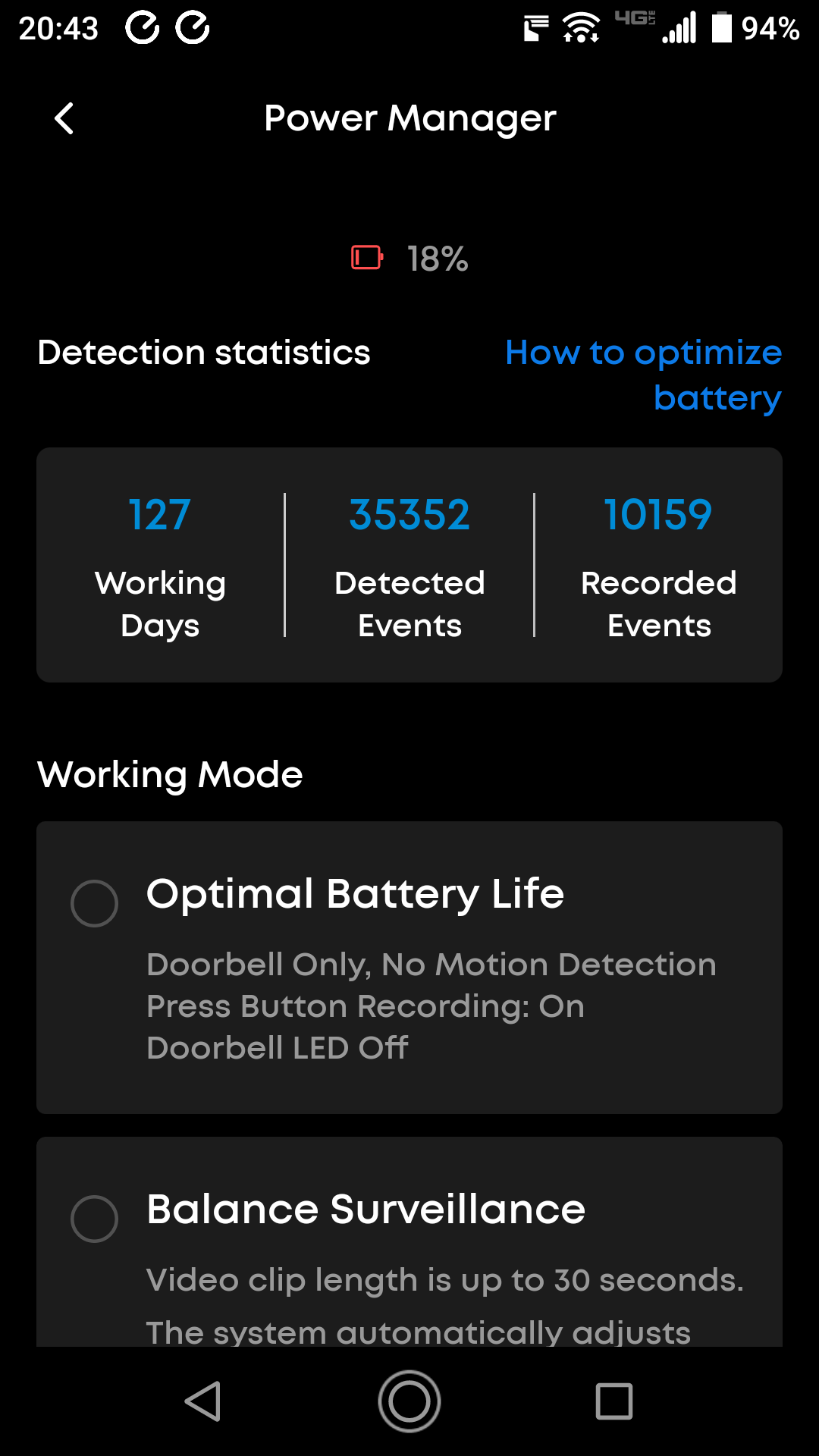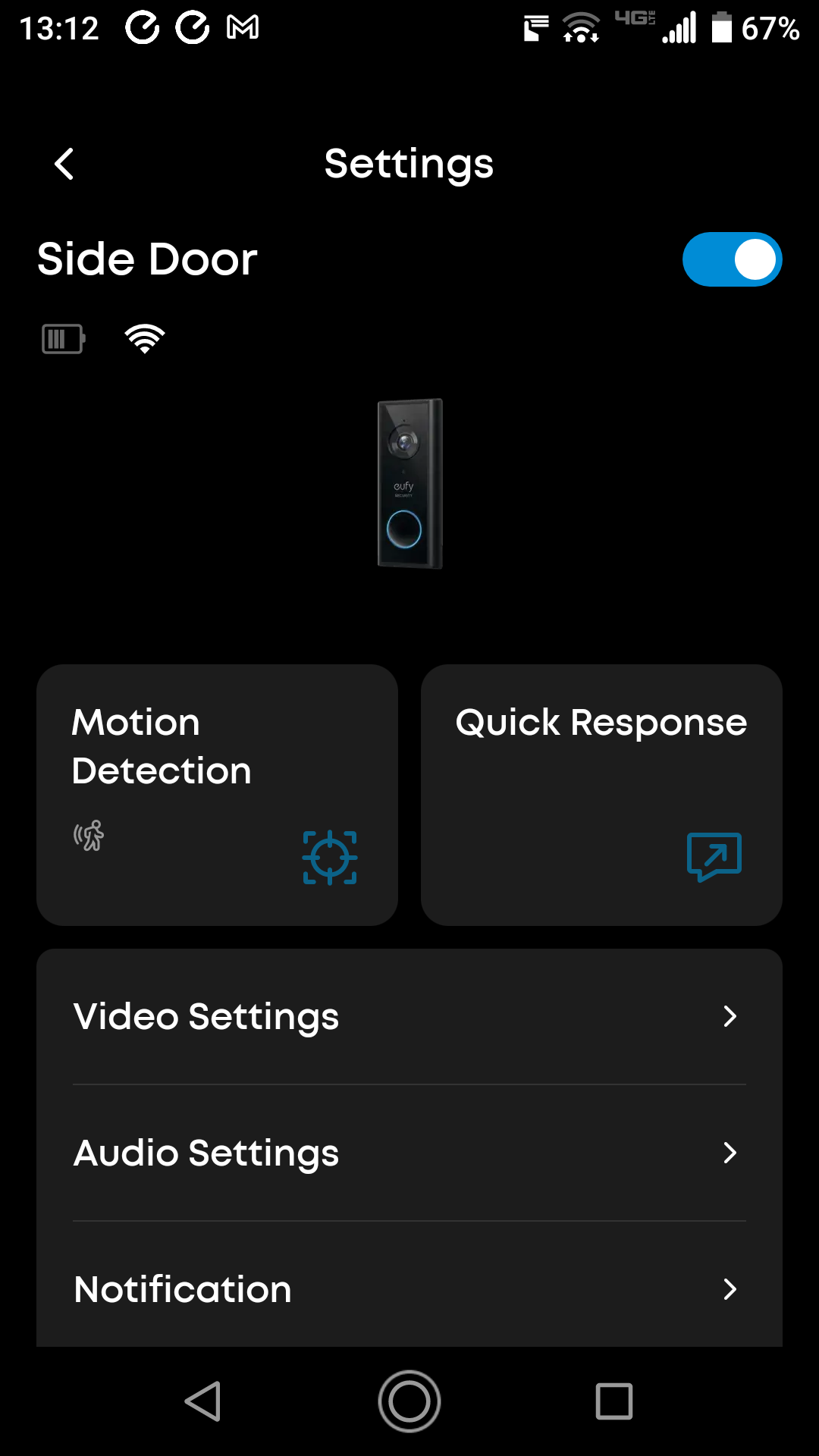Hi Everyone. for the past few days all 3 of my devices (1 doorbell and 2 s220 solocams) have been draining rapidly. Having to charge all 3 devices every 2 days. I’ve not made any changes in settings or anything. Tried a brand new battery in the doorbell aswell but still the same issue.
Me too
Definitely seems like a software issue as its all devices
Also tried re-installing app, resetting devices and adding them again but still no luck.
I’m experiencing the same issues and have been getting the runaround since the 20th of March 2025. Very disappointed!
Edition to 1st post…I have two (2) SoloCam S220 and 1mini indoor camera. They are like decorative pieces.
Exactly that. They’re completely useless when you have to keep recharging them everyday.
I’ve been told from someone in customer services that the software team are aware of a bug in the latest update which is causing these issues. Apparently there a quite a few people experiencing this and they’re working on a fix which is due around mid April. So I guess another few weeks of useless equipment.
Exact same issue. Factory reset 2 s220s in the UK and no solution! Tried reinstalling the app so we will see if that works!
I’m thinking it’s an app issue, as it may not be reading the correct battery percentage, like there’s more battery percentage power but the app claims there’s less?
I’ve been having to charge my doorbell about every 3 days now because of low battery, indicated by the app.
Power Manager it’s supposed to reset the Working Days every time you recharge the battery. Which it’s not doing.. it’s showing I haven’t charged the battery in 127 days.
That’s not correct.
So maybe it’s the app not reading the correct battery percentage.
Hello everyone👋
@jd164: I have never seen the page with the statistics🤷♀️…
You seem very at ease with the products, would you mind telling me how to get to that page please ?
I recharge my doorbell caméra, but never know that I could see how many days the battery last and all the interesting infos.
Thank you in advance for your knowledge and sharing the screenshot.
Eventually I will get to understand how everything works… hopefully soon😉
2days is to soon to drain all the battery
@mmebosseetoo sure, you can find that in the doorbell settings. Just tap on the three dots … On the apps homepage view of the camera. A snooze and cog ![]() wheel image will appear tap on the cog wheel to open settings.
wheel image will appear tap on the cog wheel to open settings.
Once you open it it’ll be listed just below notifications.
You’ll get the hang of it, there’s many options /settings to be found.
After calling support regarding the rapid battery drain issue in multiple solar devices I was told to check the version of my app. The newest version that is expected to release on April 4th is 5.0.4.
This is new software release expected to resolve this issue. Fingers crossed.
Eufy is rolling out an app update to 5.0.4.1 to fix the battery drain issue. It’s being rolled out in stages so not everyone has it available in the Play/App store yet. I was able to fix my Solocam battery drain a lot by changing the Eufy app battery setting from Unrestricted to Optimized in my Android phone. This could slow down notifications though. Having the app fixed is a lot better.
My 3 battery cameras seem to be better now
I had this issue for the past two weeks also. They were working perfectly fine until I did an app update and like others I also contacted customer service and they confirmed it was a bug with the latest app version. After two weeks of getting on ladders to charge them almost every day I just took matters into my own hands and uninstalled and re-installed the old working version (Android 5656). That fixed the issue for me and they work as well as they did before, holding steady now instead of draining crazily every day.
There is a new version out right now (in my region at least) that should hopefully fix it but I’m weary of app updates now unless it’s strictly necessary (e.g. critical security update) and the customer service was polite and transparent but it’s disappointing they didn’t suggest rolling back themselves as a workaround, instead just leaving you stuck waiting for an update with half-working cameras.
So if you’re still experiencing this issue on Android and are still waiting for a new version, try rolling back to version 5656 for now.