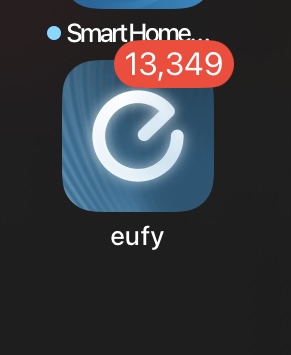Anyone know how to clear notification counter on the app icon? Started piling up after the last update.
Hi, the number on the app icon is counted by the phone’s notification system. Please go to your phone’s lock screen, where you should find a “Clear” button. You can use this button to clear the notifications one by one or clear all of them.
Try pulling down or slided your finger I should say down from the very top of the screen and all your notifications should all pull down from the top…
At the very bottom of the list hit the clear, and they should do the teick…
This is not working on iPhone 16 iOS 18.2.1
Just restarted my phone and the notifications cleared! Thanks for your help!
Occasionally either my iPad or iPhone does this. Once I open the app it clears. I think that’s my lifetime count of events lol
This topic was automatically closed 7 days after the last reply. New replies are no longer allowed.