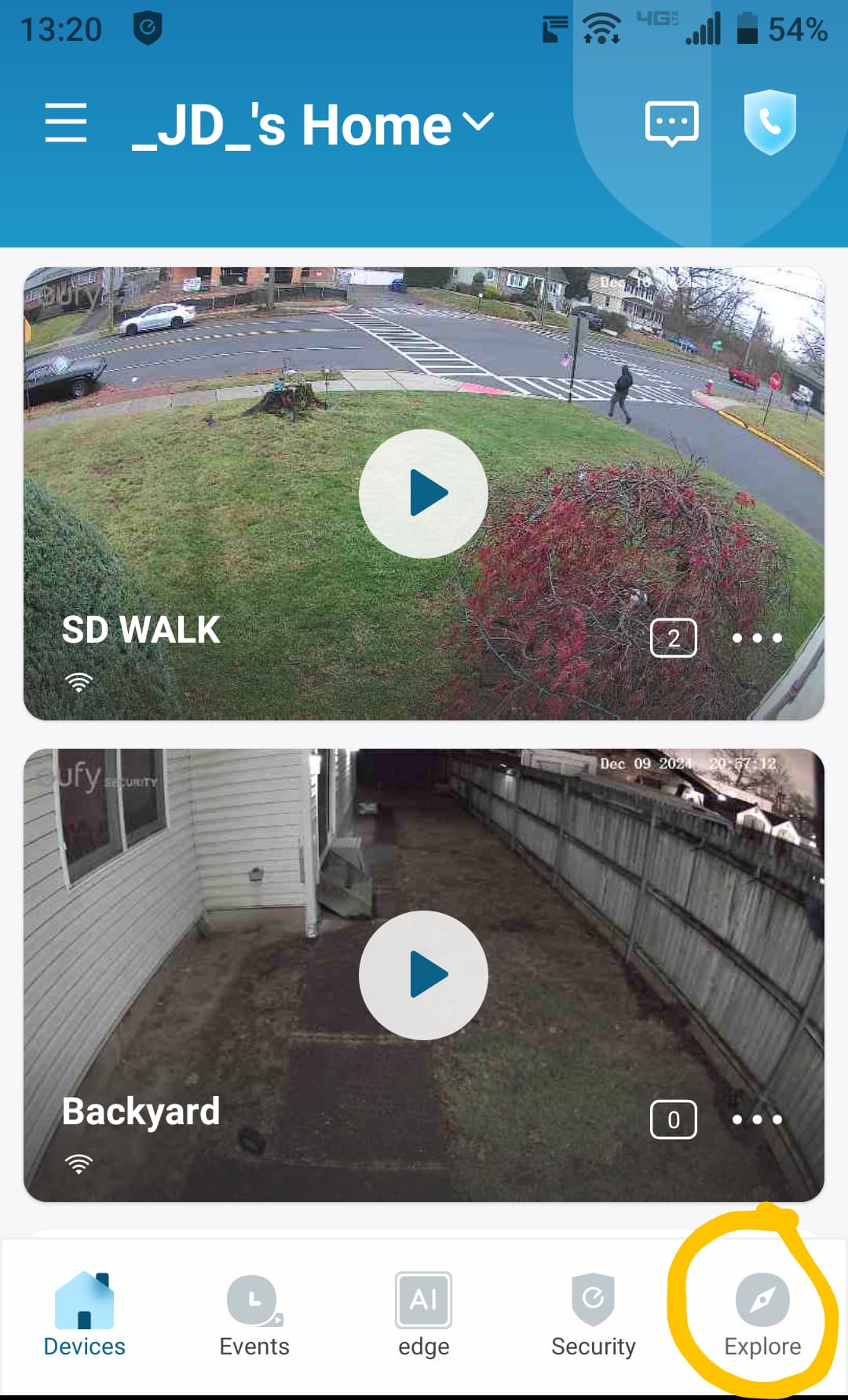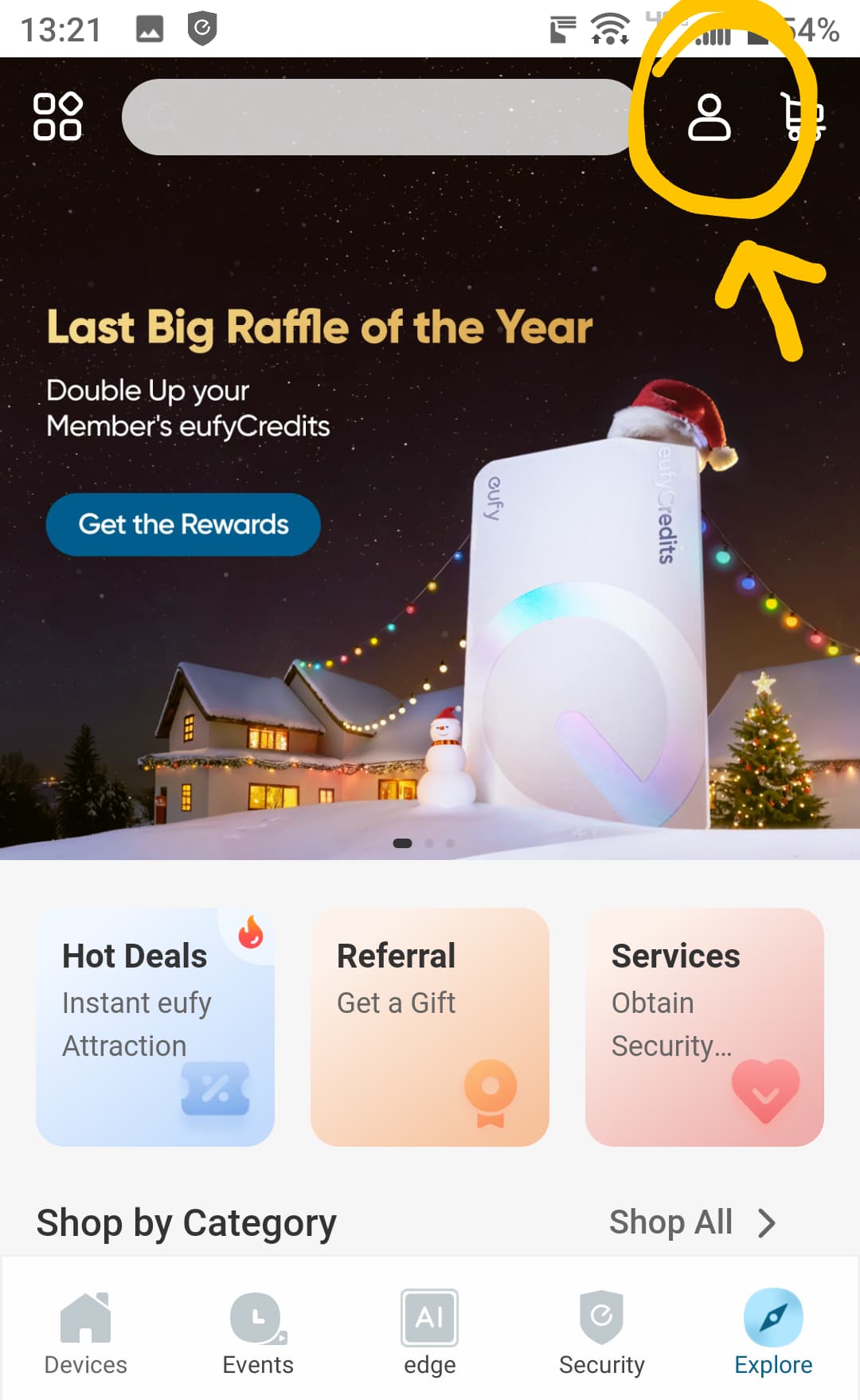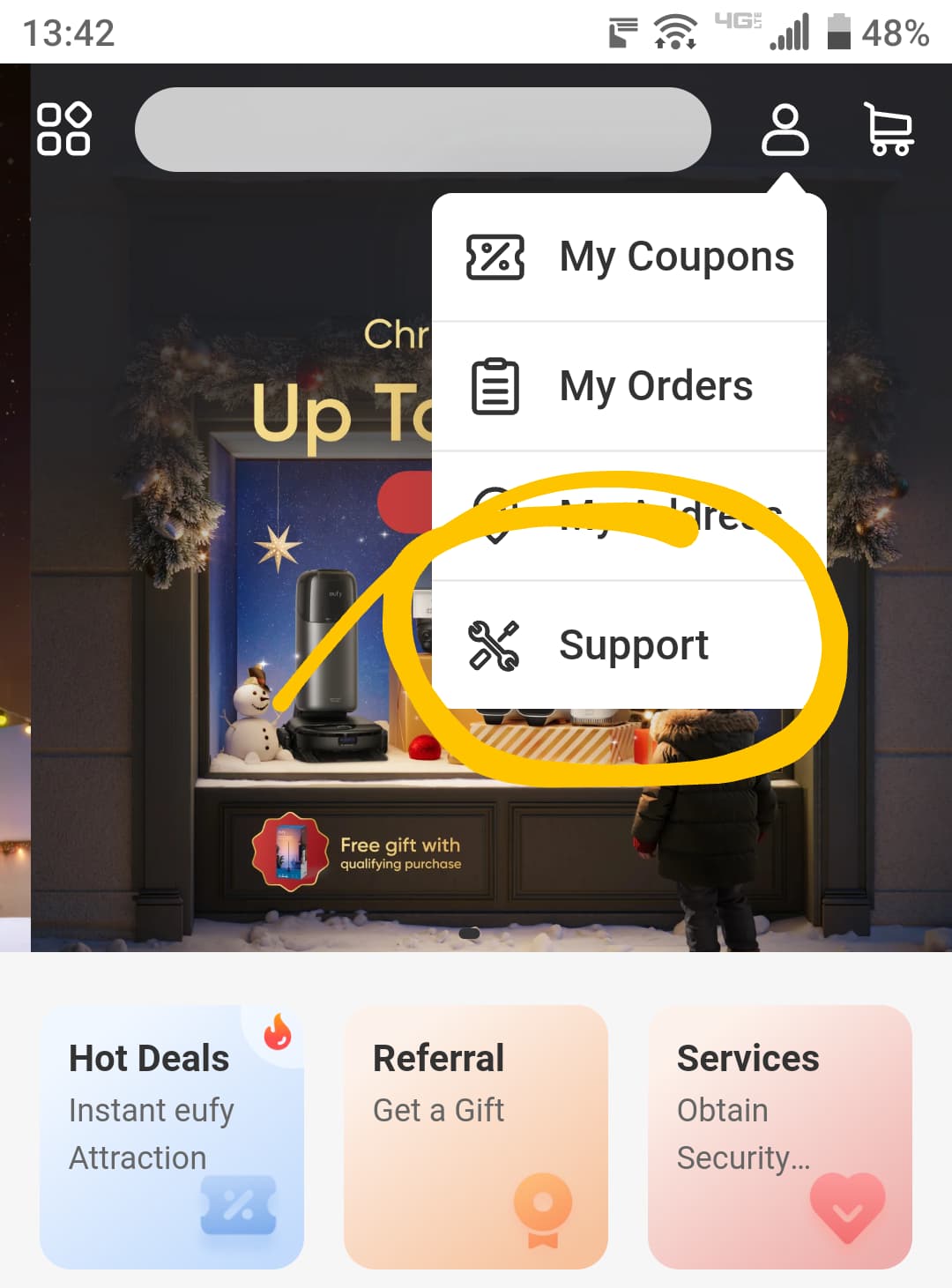S380 HomeBase (HomeBase 3 ) Iits worked good about 4 months then suddenly i got a message on my app that the hard drive was removed i checked it it still working i treid to restart it it shows the red light for 3 seconds and went dead i left it for 24 hours and treid to change the adapter or the plug and finally i pressed the reset bottom for 10 seconds then it worked but with no HD detect i bought new WD HD and treid its still not detected soooo any Help ?
Sounds as though you did the proper troubleshooting. It could be the HB3 has some internal component problem?
Give it another shot, this time remove the power adapter and ethernet cable if it’s connected, then remove the hard drive.
Power it back up without the hard drive and let it run for 10 minutes or so.
While it’s doing that, if you’re able to hook the hard drive up to your PC to see if it recognizes it, just to check to see if it’s functional.
Follow the procedures to install the hard drive back into the HB3.
If it does not recognize it again, I would proceed to start a warranty claim on it.
Hello dear yes I did that and I changed the HD with brand new one and still not recognized it
So sad indeed
I just finished the try and treid to remove the HD
Format it let the Base 3 run 15 min then install the HD and try to test if it recognize it but nothing appeared so pls i need your prompt action
Thanks
Hi, @majdi3 I don’t work for eufy. I’m just an end user/forum member like you.
It appears that your HomeBase3 has an issue detecting hard drives.
You’ll want to contact support/warranty, which you can do within the app.
Tap on the Explore button and then the human silhouette on top, then tap on support.
Let us know how it works out…
Thank you
This topic was automatically closed 7 days after the last reply. New replies are no longer allowed.